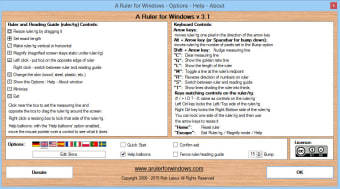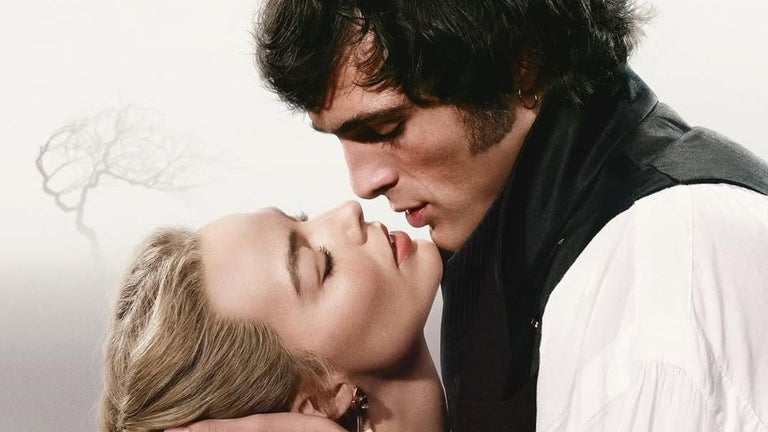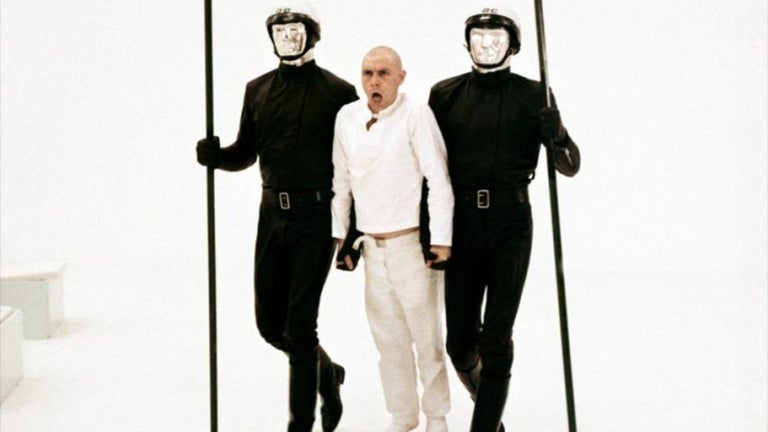Handy Ruler and Reading Guide
A Ruler for Windows is a free software utility that serves as both an on-screen ruler and a reading guide. When you are working with graphics and need precise measurement, the app’s ruler function can be of big help. It comes with large numbering for clearer measurement. More so, the app allows you to reverse the numbers on the ruler or the display the ruler’s length. To make it more convenient for you, you can place ticks on whichever long edge of the ruler you prefer. Clicking these ticks also automatically draws a measuring line at the specific locations. The reading guide, on the other hand, is a very handy tool for reading long texts, such as e-mails, spreadsheets, and other fine prints. Unlike the ruler mode, the reading guide is a plain and narrow bar that you can drag around your screen when reading. Both the ruler and the reading guide can be flipped horizontally and vertically. You can also resize their lengths to fit your window screen. By default, both the ruler and the reading guide has four skins to choose from. You can switch between the ruler and the reading guide mode via mouse click or keypress.